Launch in Minutes, Not Months
The entire process from start to finish:Step 1: Create your agent
Step 1: Create your agent
Chat to describe what your user does and how it behaves. Write in plain English - no technical skills required.Violet, your chat co-pilot will help you:
- Add Skills & Tools: Select from our library of built-in tools and create custom skills for specialized tasks your agent needs to perform.
- Set Up Personalization: Configure the preferences you want to collect from customers during their onboarding to make every interaction perfectly tailored.
Step 2: Set up billing
Step 2: Set up billing
Complete the quick Stripe Connect setup to get authorized to accept payments. This is handled entirely within AppyAI - no need to leave the platform.
- Set your price - Set monthly subscription pricing and optionally offer an annual subscription with built-in savings for customers.
- Free Trial: Configure trial periods (7, 14, or 30 days) to reduce signup friction and let customers experience value before paying.
Step 3: Publish your agent
Step 3: Publish your agent
One-Click Launch. Hit the publish button to make your agent live and available for customers. This single action activates your entire business.
- Automatic Setup: Publishing creates your customer signup links, activates payment processing, and makes your agent accessible to subscribers.
- Instant Availability: Your agent is immediately ready to serve customers once published.
Step 4: Start earning
Step 4: Start earning
Use the signup and login links from the Promote section to start driving customers to your agent and monetizing your creation.
- Immediate Earnings: Start generating revenue as soon as your first customer subscribes. We’ll handle the technical stuff, you focus on growing your business.
- Scale from Day One: The platform handles all the technical complexity, so you can serve one customer or thousands with the same effort.
What Happens Next
Once published, you can:- Monitor customer signups and interactions in the Engage section
- Track revenue and manage payouts in the Monetize section
- Refine your agent based on customer feedback and usage patterns
- Scale your marketing efforts using the professional links provided
Two Modes: Chat (Violet) or Manual
As you work with your agent, you can move between using a chat to easily update your agent, or viewing a manual-UI to change aspects of your agent’s behavior: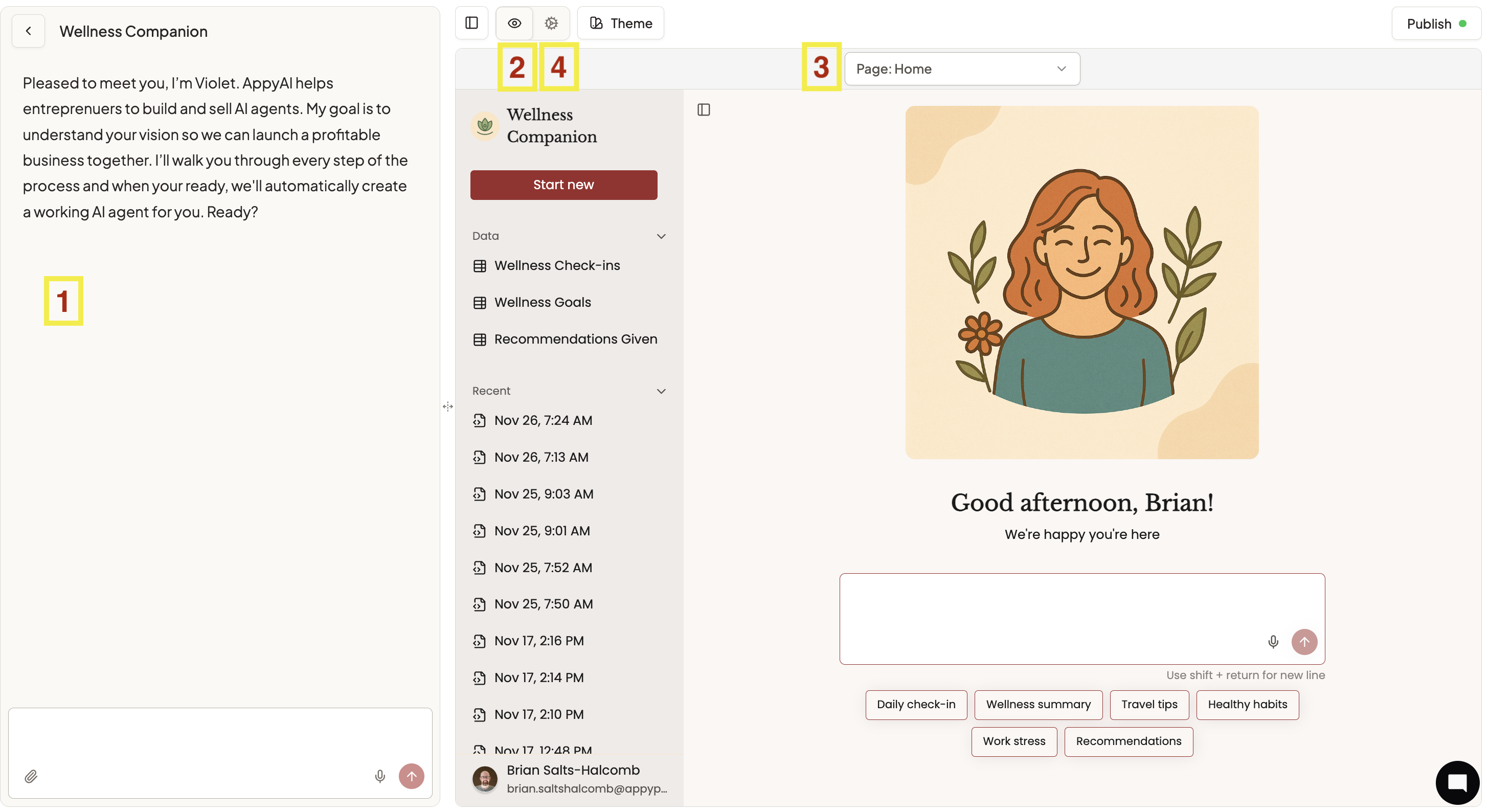
- Chat with Violet, your co-pilot via the chat panel on the left
- Click the eye icon to preview how your agent looks and functions
- Toggle between your agent home, your website, and other aspects of your customers’ experience
- Click into manual mode to see the specific prompts and settings that are driving your agent
Pro Tips for Quick Launch
- Start Simple: Begin with core functionality and add complexity as you learn what customers need most.
- Use Preview Extensively: Test every aspect of your agent before publishing to ensure a smooth customer experience.
- Set Up Trials: Free trials significantly increase conversion rates for new AI services.
- Price Confidently: You can always adjust pricing based on customer response and value delivered.